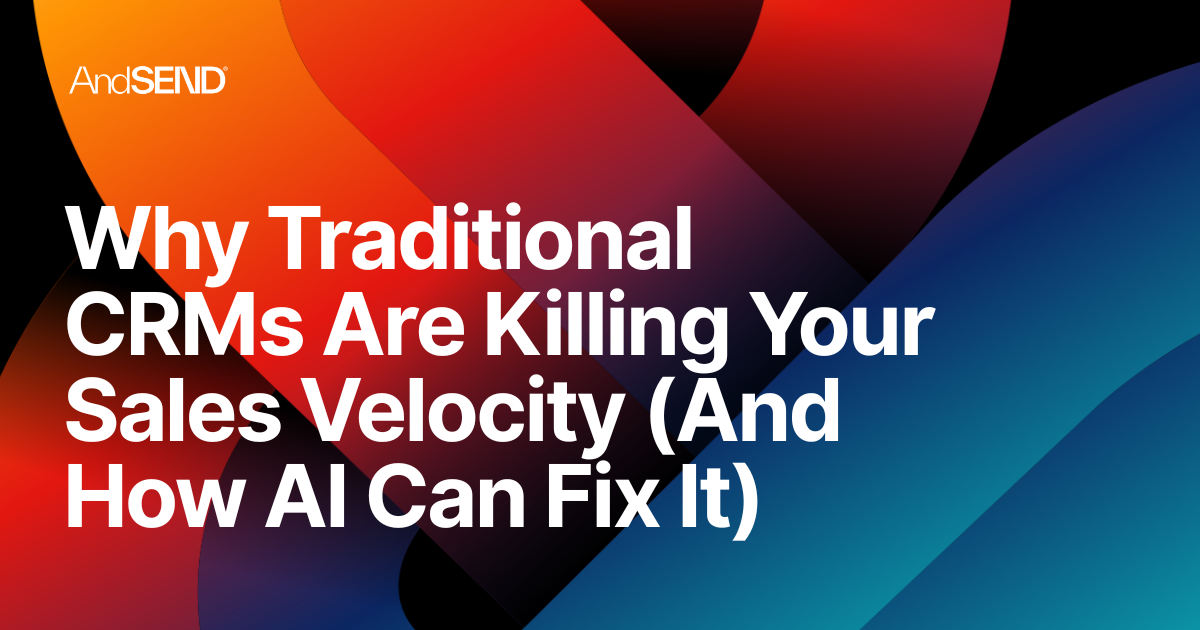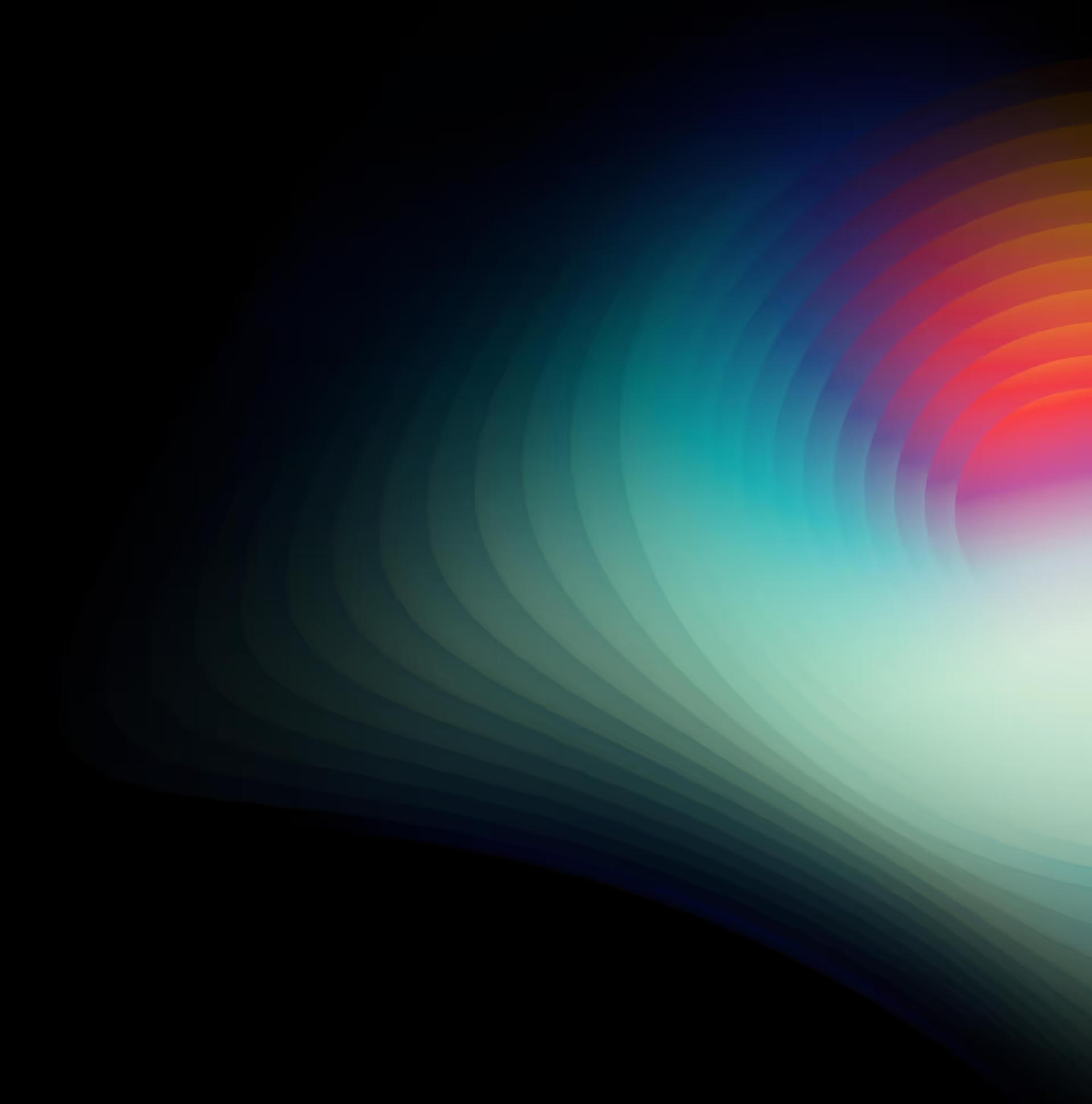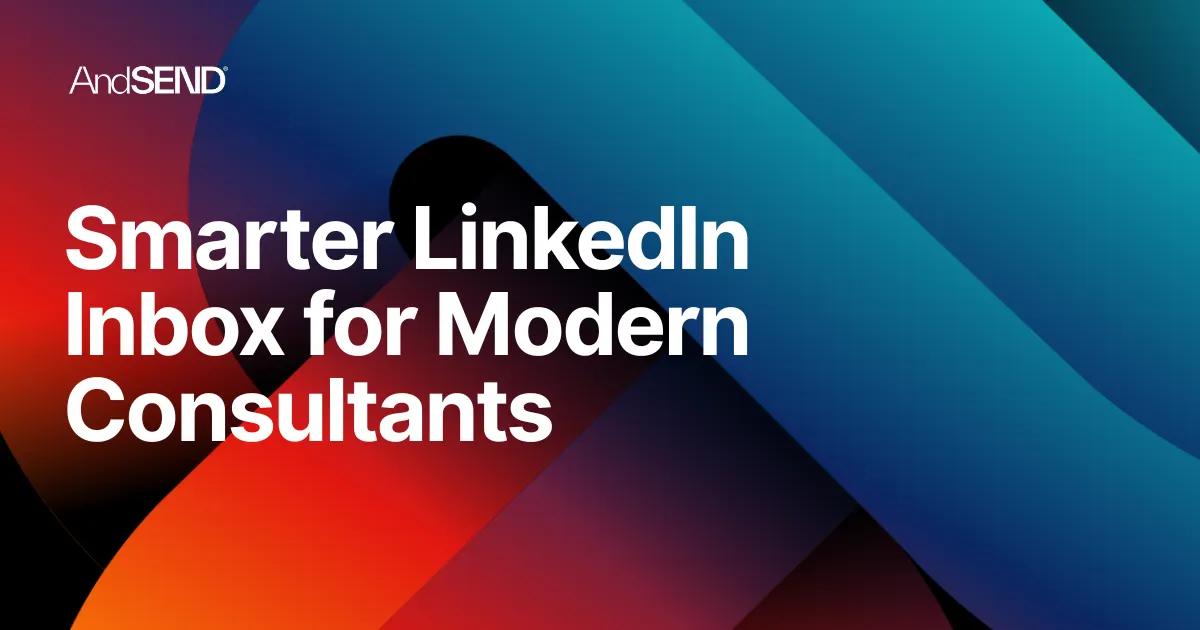
Smarter LinkedIn Inbox for Modern Consultants
Published: 10/6/2025
Managing a LinkedIn inbox as a consultant means juggling conversations that could transform your practice alongside messages that waste precious time. After helping dozens of boutique firm partners organize their LinkedIn communication over the past three years, I've learned that most professionals are drowning in unstructured inbox chaos when they should be nurturing their most valuable relationships.
The traditional LinkedIn inbox treats every message equally. A potential client inquiry sits next to a recruitment pitch, while an important follow-up from a referral partner gets buried under connection requests from strangers. For consultants whose success depends on relationship quality over quantity, this creates a productivity nightmare that undermines business development efforts.
AI-driven inbox tools can transform this chaos into strategic relationship management, but only when implemented with the right frameworks. This guide shares the specific strategies I've developed for helping consultants turn their LinkedIn inbox into a relationship intelligence system that prioritizes what matters most.
The LinkedIn Inbox Problem for Relationship-Focused Professionals
In my consulting practice, I consistently observe the same inbox management failures across professional service firms. Intelligent partners and senior consultants struggle not because they lack communication skills, but because LinkedIn's native interface fails to support strategic relationship building.
Message Overload Without Context LinkedIn delivers all messages chronologically regardless of relationship importance, conversation potential, or business relevance. A message from your biggest client carries the same visual weight as spam from a random connection request.
Lost Conversation Momentum Important discussions get buried under routine notifications and promotional messages. By the time you find that crucial client inquiry, the optimal response window has passed and relationship momentum dissipates.
Inefficient Relationship Tracking LinkedIn provides no native tools for categorizing relationships, tracking conversation stages, or identifying follow-up priorities. Professional relationship management happens through manual memory and scattered note-taking systems.
Time Drain on Low-Value Activities Research from McKinsey (2023) shows knowledge workers spend 28% of their time managing communications. For consultants, much of this involves sorting through irrelevant LinkedIn messages to find the conversations that actually drive business outcomes.
Context Switching Between Platforms Managing professional relationships across LinkedIn, email, and phone creates fragmented conversation histories that reduce relationship awareness and response quality.
The result: talented consultants waste hours weekly on inbox administration while missing opportunities that require immediate, thoughtful responses.
Building a Relationship-First LinkedIn Inbox Strategy
Effective LinkedIn inbox management requires fundamentally different priorities than traditional email management. Instead of pursuing "inbox zero," focus on relationship intelligence that identifies and prioritizes conversations with business potential.
Core Principles for Consultant Inbox Management
Principle 1: Relationship Value Over Message Volume Not all LinkedIn conversations deserve equal attention. Prioritize messages based on relationship potential, existing connection strength, and business alignment rather than chronological order.
Principle 2: Context Preservation Over Speed Quick responses matter less than thoughtful, well-informed replies that demonstrate relationship awareness and professional competence.
Principle 3: Conversation Intelligence Over Administrative Efficiency Focus on systems that enhance relationship understanding rather than simply processing messages faster.
Principle 4: Proactive Identification Over Reactive Response Build systems that surface important conversations before they become urgent rather than constantly fighting inbox backlog.
Principle 5: Integration Over Isolation LinkedIn conversations should connect with your broader relationship management system rather than existing in communication silos.
Categorizing LinkedIn Messages for Strategic Response
Effective inbox management starts with intelligent message categorization that aligns with business development priorities. This framework emerged from analyzing hundreds of consultant LinkedIn inboxes and identifying patterns in high-value conversations.
Tier 1: High-Priority Business Conversations
Client Communications
- Existing client project discussions
- Service expansion inquiries
- Problem escalation or urgent requests
- Contract renewal conversations
Qualified Prospect Interactions
- Inbound service inquiries with budget and timeline
- Referral partner introductions
- Warm introductions from mutual connections
- Follow-ups from meaningful initial conversations
Strategic Partner Communications
- Joint venture discussions
- Referral partner coordination
- Industry collaboration opportunities
- Speaking or content partnership inquiries
These conversations require same-day response with thoughtful, personalized communication that advances relationship objectives.
Tier 2: Relationship Development Opportunities
Network Expansion
- Conference connection follow-ups
- Industry peer outreach
- Alumni network reactivation
- Thought leadership engagement responses
Future Opportunity Development
- Early-stage prospect conversations
- Market research inquiries
- Industry trend discussions
- Advisory opportunity discussions
Professional Development
- Mentoring requests (giving or receiving)
- Industry expert connections
- Skill development conversations
- Career transition discussions
These messages benefit from weekly review cycles with strategic, value-focused responses that build long-term relationship equity.
Tier 3: Low-Priority Administrative Communications
Routine Networking
- Generic connection requests
- Event invitations without personal relevance
- Mass marketing communications
- Automated outreach sequences
Information Requests
- Student research projects
- General industry inquiries
- Vendor pitches without alignment
- Recruitment approaches for unsuitable roles
These communications can be processed efficiently through templates, brief responses, or strategic non-response depending on relationship potential.
AI-Driven Tools for LinkedIn Inbox Intelligence
Modern AI tools can automate message categorization and priority identification, freeing consultants to focus on relationship building rather than inbox administration. However, effective implementation requires understanding which tools align with relationship-focused business models.
Native LinkedIn Intelligence Features
LinkedIn Sales Navigator Provides enhanced search and lead tracking capabilities but limited inbox management intelligence.
Strengths:
- Advanced contact filtering and search
- Lead recommendation algorithms
- Basic conversation tracking
- Integration with LinkedIn messaging
Limitations:
- No automatic message prioritization
- Limited relationship context analysis
- Requires manual conversation categorization
- Focused on sales metrics rather than relationship quality
Third-Party Inbox Enhancement Tools
Octopus CRM Offers LinkedIn automation with basic inbox organization features and message scheduling capabilities.
Crystal Provides personality insights for LinkedIn connections that can inform response strategy and communication style.
Phantombuster Automates LinkedIn data extraction and can enhance inbox context through additional contact information.
Important Consideration: Always verify that third-party tools comply with current LinkedIn terms of service before implementation.
AI-Powered Relationship Intelligence Platforms
Andsend represents the next evolution in LinkedIn inbox management by providing relationship intelligence rather than just message organization.
Key Capabilities:
- Automatic conversation analysis and prioritization
- Context-aware response suggestions
- Cross-platform relationship tracking (LinkedIn + email)
- Relationship momentum identification
- Strategic follow-up timing recommendations
This approach aligns with relationship-building principles while providing inbox efficiency that consultants require.
Building on my previous guides for GPT prompts and follow-up automation, intelligent inbox management completes the LinkedIn relationship management framework. While prompts help create better messages and automation maintains consistency, smart inbox organization ensures you're focusing energy on conversations that drive business results.
Advanced Inbox Organization Strategies
The Conversation Value Scoring System
Implement a quantitative approach to message prioritization based on relationship metrics:
High Value (Score 8-10):
- Existing client communications
- Qualified inbound inquiries
- Referral partner introductions
- Strategic partnership discussions
Medium Value (Score 4-7):
- Network expansion opportunities
- Industry peer interactions
- Future prospect development
- Professional development requests
Low Value (Score 1-3):
- Generic connection requests
- Vendor pitches
- Recruitment outreach
- Mass marketing communications
Use this scoring framework to guide daily inbox review priorities and response scheduling.
Time-Blocking for Strategic Inbox Management
Daily High-Priority Review (15 minutes) Review Tier 1 messages immediately upon arrival. Respond to urgent client communications and qualified prospects within 2-4 hours.
Weekly Relationship Development Review (45 minutes) Process Tier 2 conversations with strategic, value-focused responses. Plan follow-up timing and identify introduction opportunities.
Monthly Network Maintenance (30 minutes) Handle Tier 3 communications efficiently through templates or strategic non-response. Update connection categorization and relationship scoring.
This time-blocking approach ensures important conversations receive appropriate attention while preventing inbox backlog from overwhelming daily productivity.
Cross-Platform Integration Strategy
Effective relationship management requires connecting LinkedIn conversations with your broader communication ecosystem:
Email Integration
- Forward important LinkedIn conversations to email for team coordination
- Set up email reminders for LinkedIn follow-up timing
- Sync LinkedIn contact information with email address books
CRM Coordination
- Log significant LinkedIn conversations in your customer relationship management system
- Track LinkedIn-generated leads through your sales pipeline
- Coordinate LinkedIn outreach with multi-channel relationship development
Calendar Management
- Schedule LinkedIn message review blocks in your calendar
- Set reminders for follow-up timing based on conversation analysis
- Block time for strategic relationship planning based on inbox insights
Message Response Templates for Efficient Communication
While personalization remains crucial for relationship building, strategic templates can improve response efficiency for common LinkedIn conversation types. These templates maintain authenticity while reducing composition time.
High-Priority Response Templates
Client Project Communication Template:
Hi [Name],
Thanks for reaching out about [specific issue]. Based on our previous work on [relevant project], I think [specific insight or recommendation].
I'll [specific action] by [timeframe] and follow up with [deliverable].
Let me know if you need anything else in the meantime.
Best regards,
[Your name]
Qualified Prospect Template:
Hi [Name],
I appreciate you reaching out about [specific challenge]. Your situation with [specific detail they mentioned] is something I've helped [similar client type] address successfully.
The approach that worked well involved [brief methodology overview]. I'd be happy to share some specific insights from similar engagements.
Would a brief 15-minute call work to discuss your situation in more detail? I'm available [specific time options].
Best regards,
[Your name]
Medium-Priority Response Templates
Network Development Template:
Hi [Name],
Great connecting with you at [event/through mutual connection]. Your work on [specific area] sounds fascinating, particularly [specific detail].
I'd love to learn more about [specific aspect of their work]. In return, I'd be happy to share insights from [relevant experience] that might be valuable for your current focus.
Looking forward to staying connected.
Best regards,
[Your name]
Introduction Thank You Template:
Hi [Name],
Thanks for the introduction to [contact name]. I appreciate you thinking of me for [specific reason].
I'll reach out to [contact] this week to [specific next step] and keep you updated on how the conversation develops.
I hope to return the favor soon.
Best regards,
[Your name]
Low-Priority Response Templates
Polite Decline Template:
Hi [Name],
Thanks for reaching out about [opportunity]. Unfortunately, [brief reason why it's not a fit].
I wish you success with [project/initiative] and will keep you in mind for future opportunities that might be more aligned.
Best regards,
[Your name]
Connection Request Response Template:
Hi [Name],
Thanks for connecting. I see you're working on [something from their profile].
I'm always interested in connecting with professionals in [relevant field/industry]. Looking forward to staying connected and learning more about your work.
Best regards,
[Your name]
Measuring LinkedIn Inbox Management Success
Effective inbox management should improve both efficiency and relationship outcomes. Track these key performance indicators to optimize your approach:
Efficiency Metrics
Response Time Tracking
- Average response time for Tier 1 conversations (target: 2-4 hours)
- Weekly completion rate for Tier 2 conversations (target: 90%+)
- Time spent on daily inbox management (target: 30 minutes maximum)
Conversation Conversion Metrics
- Percentage of qualified inquiries that lead to meetings
- Network expansion conversations that develop into business relationships
- Follow-up conversations that generate referrals or opportunities
Relationship Quality Indicators
Engagement Depth
- Average conversation length for high-priority contacts
- Frequency of inbound value-sharing from network connections
- Reciprocal introduction rates from relationship partners
Business Development Outcomes
- LinkedIn-generated leads that enter your sales pipeline
- Client acquisition cost for LinkedIn-sourced opportunities
- Long-term client value from LinkedIn relationship development
Monthly Inbox Audit Process
Week 1: Conversation Analysis Review previous month's high-priority conversations. Identify patterns in successful relationship development and missed opportunities.
Week 2: Response Quality Assessment Evaluate response effectiveness for different conversation types. Refine templates and personalization approaches based on recipient engagement.
Week 3: Tool Effectiveness Review Assess whether current inbox management tools support relationship objectives. Consider adjustments or upgrades based on productivity and relationship outcomes.
Week 4: Strategic Planning Plan next month's relationship development priorities based on inbox insights and business objectives.
Common LinkedIn Inbox Management Mistakes
Mistake 1: Treating All Messages Equally
Problem: Responding to low-priority messages while high-value conversations lose momentum.
Solution: Implement strict message categorization and response prioritization based on relationship potential and business alignment.
Mistake 2: Pursuing Inbox Zero Over Relationship Quality
Problem: Focusing on message volume rather than conversation value and relationship advancement.
Solution: Prioritize thoughtful responses to important conversations over rapid processing of all messages.
Mistake 3: Ignoring Conversation Context
Problem: Responding to messages without reviewing previous interaction history or relationship background.
Solution: Always review conversation history and relationship context before responding to ensure continuity and relationship awareness.
Mistake 4: Generic Response Templates
Problem: Using impersonal templates that damage relationship perception and reduce response quality.
Solution: Develop templates that include personalization placeholders and always customize based on specific conversation context.
Mistake 5: Inconsistent Follow-Up Tracking
Problem: Losing track of conversations that require follow-up timing or additional response.
Solution: Integrate inbox management with calendar scheduling and reminder systems to ensure consistent relationship development.
Industry-Specific LinkedIn Inbox Strategies
Management Consultants
Priority Focus: Client escalations, proposal requests, and strategic partnership opportunities.
Response Timing: Same-day response for client communications, weekly batching for network development.
Template Customization: Emphasize analytical approach and methodology expertise in response templates.
Technology Consultants
Priority Focus: Technical problem-solving inquiries, vendor partnership opportunities, and skill development conversations.
Response Timing: Rapid response for technical emergencies, scheduled blocks for complex solution discussions.
Template Customization: Include specific technical competencies and implementation experience in responses.
Financial Advisors
Priority Focus: Client service requests, qualified prospect inquiries, and referral partner coordination.
Response Timing: Immediate response for client emergencies, structured scheduling for prospect development.
Template Customization: Emphasize fiduciary responsibility and personalized service approach in all communications.
Creative Services Consultants
Priority Focus: Project inquiries, portfolio requests, and creative collaboration opportunities.
Response Timing: Quick response for time-sensitive creative projects, weekly review for general network development.
Template Customization: Incorporate creative portfolio elements and project approach methodology in responses.
Future Trends in LinkedIn Inbox Intelligence
Advanced AI Personalization
Emerging AI capabilities will provide deeper conversation analysis and relationship insights:
- Personality-based response recommendations
- Industry trend integration in message suggestions
- Cultural communication style adaptation
- Emotional tone analysis and optimization
Integrated Relationship Platforms
Future inbox management will seamlessly coordinate across multiple communication channels:
- Unified conversation histories across LinkedIn, email, and phone
- Cross-platform relationship strength analysis
- Integrated business development pipeline tracking
- Automated relationship health monitoring
Predictive Relationship Intelligence
Advanced platforms will provide forward-looking relationship insights:
- Conversation outcome prediction based on message content
- Optimal timing recommendations for different relationship types
- Network influence mapping and strategic introduction suggestions
- Relationship lifecycle management and renewal prediction
Advanced Workflow Integration
CRM System Coordination
Salesforce Integration:
- Automatically log high-priority LinkedIn conversations as lead activities
- Sync LinkedIn contact information with customer records
- Track LinkedIn-generated opportunities through sales pipeline
HubSpot Coordination:
- Connect LinkedIn conversations with email marketing sequences
- Track engagement across multiple touchpoints
- Coordinate content sharing between LinkedIn and other marketing channels
Custom CRM Solutions:
- Build automated workflows that capture LinkedIn conversation data
- Create relationship scoring systems that incorporate LinkedIn engagement
- Develop reporting dashboards that show LinkedIn relationship ROI
Team Collaboration Integration
Slack/Teams Coordination:
- Share important LinkedIn conversations with relevant team members
- Set up automated notifications for high-priority message types
- Create team channels for coordinating LinkedIn relationship strategies
Project Management Integration:
- Connect LinkedIn opportunities with project planning systems
- Track relationship development activities as business development tasks
- Coordinate client communication across LinkedIn and project delivery platforms
Security and Privacy Considerations
LinkedIn Data Protection
Privacy Settings Optimization:
- Review and adjust LinkedIn privacy settings to control message access
- Understand data sharing implications of third-party inbox tools
- Maintain professional boundary settings for different connection types
Information Security Practices:
- Avoid sharing sensitive business information through LinkedIn messaging
- Use secure communication channels for confidential client discussions
- Maintain backup systems for important conversation records
Compliance Considerations
Professional Services Regulations:
- Ensure LinkedIn communications comply with industry-specific regulations
- Maintain appropriate documentation for client communication records
- Follow disclosure requirements for business development activities
International Privacy Laws:
- Comply with GDPR requirements for European connection data processing
- Understand data residency requirements for client information
- Maintain consent documentation for marketing communications
Conclusion
A smarter LinkedIn inbox transforms relationship chaos into strategic business development while honoring your authentic communication style. The key is implementing systems that prioritize relationship value over message volume while maintaining the personal touch that creates lasting professional connections.
As someone who's built their career on the principle of "leading out of who I am," I've learned that the best systems enhance rather than replace your natural relationship-building capabilities. Start with basic message categorization, gradually implement AI-driven tools that align with your values and communication style, and continuously refine your approach based on the quality of relationships you're building.
For natural relationship builders and those who want to develop these skills systematically, this approach enables sustainable business development through authentic professional relationship intelligence.
Ready to take your LinkedIn relationship strategy to the next level? In my upcoming piece, I'll share how to transform scattered professional connections into a unified communication system that integrates LinkedIn conversations with email, creating a complete relationship management workflow that feels natural and authentic.
FAQ: LinkedIn Inbox Management for Consultants
Q: How many LinkedIn messages should I realistically respond to daily? A: Focus on quality over quantity. Most consultants should aim for 3-5 high-priority responses and 10-15 medium-priority responses daily, rather than trying to clear entire inbox volumes.
Q: What's the maximum acceptable response time for different message types? A: Client emergencies require same-day response, qualified prospects within 24-48 hours, and network development conversations within one week.
Q: Should I respond to every connection request I receive? A: No. Focus on connection requests that align with your business objectives and relationship development strategy. Quality connections matter more than network size.
Q: How do I handle LinkedIn messages when I'm traveling or unavailable? A: Set up out-of-office messages for high-priority contacts and delegate inbox monitoring to team members when possible. Plan catch-up time within 48 hours of return.
Q: What should I do about LinkedIn messages that require long, detailed responses? A: Acknowledge receipt quickly, then schedule dedicated time for thoughtful response composition. Don't let perfect responses delay timely acknowledgment.
Q: How do I politely decline opportunities without damaging relationships? A: Respond promptly with appreciation for the consideration, brief explanation of why it's not aligned, and offer to keep them in mind for future opportunities.
Q: Should I use LinkedIn messaging for sensitive business discussions? A: No. Use LinkedIn for initial coordination, then move sensitive discussions to more secure communication channels like phone calls or encrypted email.
Q: How do I organize LinkedIn conversations for easy reference later? A: Use your CRM or note-taking system to log important conversation details and outcomes. LinkedIn's native organization features are limited for long-term relationship tracking.
Q: What's the best way to handle group messages or LinkedIn event discussions? A: Participate strategically in discussions that demonstrate your expertise and build relationships with multiple participants. Avoid controversial topics and maintain professional tone.
Q: How do I manage LinkedIn inbox during busy project periods? A: Communicate expectations with your network about response timing during busy periods. Prioritize client communications and delegate network maintenance when possible.
Check out the rest of the blog