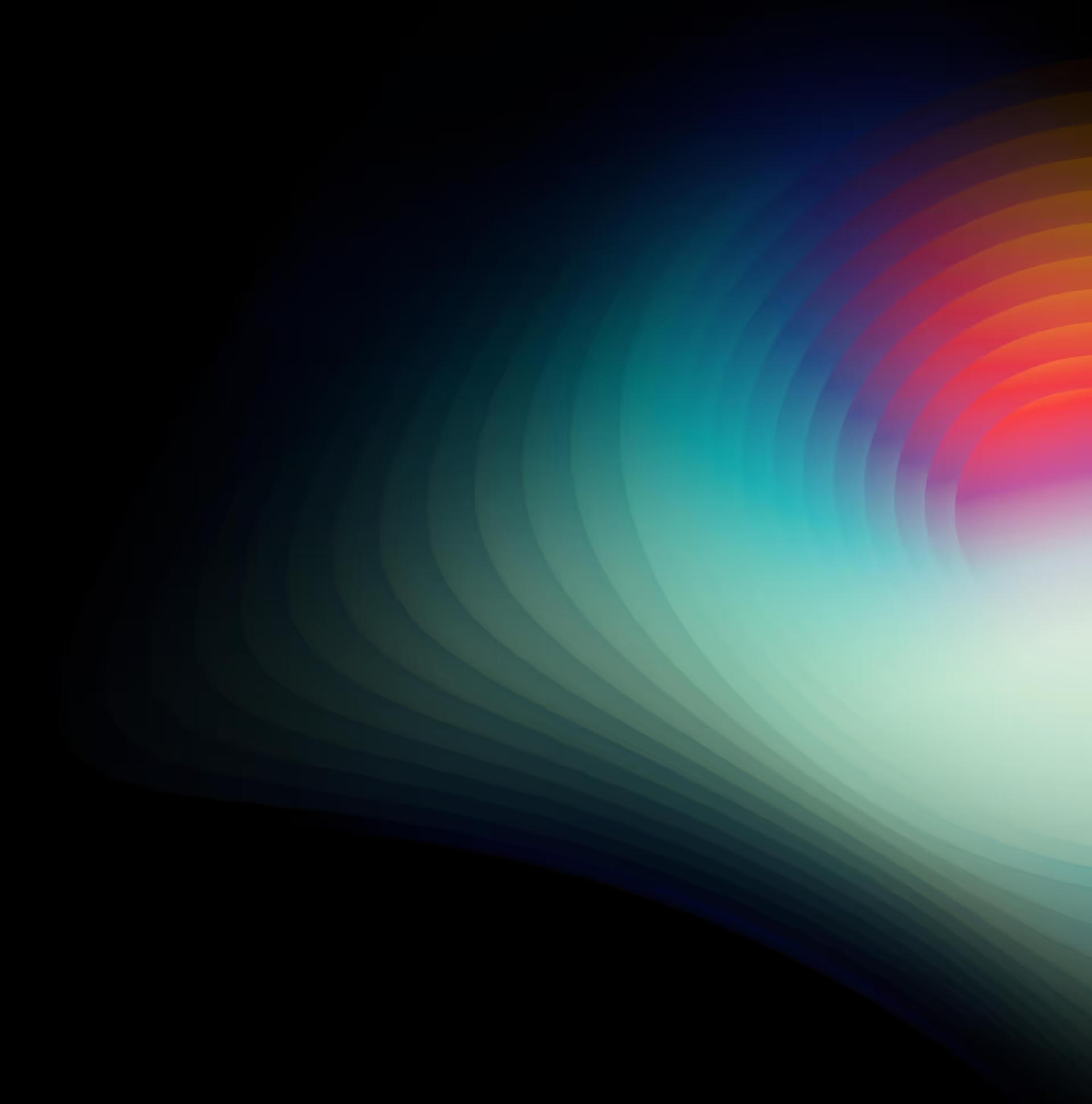10 Best AI Tools for Smarter Email Communication in 2025
Published: 7/24/2025
Ever noticed how the quality of your professional relationships seems directly proportional to the quality of your communication? There's compelling psychological research behind this observation. Stanford University researchers found that what they call "communication coherence" – the consistent, thoughtful maintenance of professional dialogues – is perhaps the strongest predictor of relationship strength in business contexts.
Yet most professionals face what cognitive scientists term the "attention fragmentation crisis" – our finite mental capacity stretched across an ever-expanding communication landscape. The average knowledge worker manages over 120 email conversations simultaneously while juggling dozens of LinkedIn threads, Slack channels, and text messages.
This digital overwhelm creates what neuroscientists call "relationship dilution" – the inevitable thinning of connection quality as our attention spreads across too many channels and conversations.
Enter AI-powered email tools – technological solutions designed not just to speed up your communication, but to fundamentally transform how you build and maintain professional relationships through smarter, more strategic engagement.
Let's explore the 10 most transformative AI email tools of 2025, examining not just their features, but the cognitive psychology behind why they work so remarkably well.
Top AI Tools for Email Communication
1. Andsend.com
Overview
Andsend introduces a paradigm shift in professional communication by unifying LinkedIn and email conversations in one strategic platform. Unlike conventional outreach tools, it serves as an intelligent relationship manager that helps uncover potential in your existing networks.
What sets Andsend apart is its focus on relationship psychology rather than just inbox management. It addresses what neuroscientists call "relationship dilution" – our cognitive inability to maintain meaningful context across hundreds of professional connections.
Key Features
- Unified Conversation Management: Seamlessly manage LinkedIn and email communications within a single interface, eliminating the mental fatigue of constant platform switching. Research from UC Irvine reveals that each platform transition costs professionals up to 23 minutes in lost productivity.
- AI Prioritization: Automatically highlights your most important contacts and conversations, eliminating the decision fatigue of figuring out who deserves your attention next. This directly addresses what neuroscientists call "attentional bandwidth limitation" – our finite capacity for relationship focus.
- Playbook-Driven Strategy: Create communication strategies (Playbooks) for different relationship goals, helping you nurture conversations strategically rather than reactively. This transforms ad-hoc networking into intentional relationship development.
- Authentic Message Assistance: The AI understands and replicates your unique communication style, drafting personalized messages that sound authentically like you while advancing your objectives.
- Cross-Channel Intelligence: Pulls context from your message history across platforms and integrates with your CRM for comprehensive relationship insights.
Pros
- Reduces cognitive load in managing cross-platform relationships
- Prioritizes actions based on relationship value and momentum
- Transforms existing connections into business opportunities
- Ensures consistent follow-up without manual tracking
Cons
- Requires initial time investment to see maximum relationship benefits
- Limited to Gmail and Outlook for email integration
- Requires Chrome or Edge browser for LinkedIn functionality
- Learning curve to implement sophisticated relationship Playbooks
Pricing
Starts at $34/month with a free tier available for up to 50 contacts.
2. Flowrite
Overview
Flowrite represents what psychologists call a "cognitive offloading tool" – technology designed to free mental bandwidth by automating repetitive thought processes. In the case of Flowrite, it targets one of our most psychologically taxing daily tasks: crafting emails and messages.
Based on my research, there's been a significant development: Flowrite has recently been acquired by Maestro Labs, the company behind MailMaestro. The team behind Flowrite is now focusing on Flow AI, while their email technology has been integrated into MailMaestro's platform.
Key Features
- AI-Powered Writing Assistant: Flowrite generates emails and messages across various browsers, adapting to your personal style and conversation context. This addresses what communication psychologists call "composition anxiety" – the mental block many experience when facing a blank email draft.
- Browser Integration: Works across your favorite email and messaging platforms as a browser extension, eliminating the friction of switching between tools. Cognitive scientists call this "workflow continuity" – maintaining mental flow by reducing transition costs.
- Personalization Options: The tool offers multiple quality alternatives for each message, allowing you to select the most suitable option or make revisions. This balance between automation and autonomy creates what psychologists term "agency preservation" – maintaining control while offloading cognitive burden.
- Template Gallery: Offers smart templates covering common email types across different roles and teams, with one-click draft generation.
Pros
- Significantly reduces the time spent crafting emails and messages
- Adapts to your personal communication style and preferences
- Minimizes decision fatigue associated with daily communications
- Helps maintain consistent tone across professional correspondence
Cons
- Warning: The tool has been flagged for potential issues with reviews or practices and is under review
- Some reviewers question the difference between this tool and a paid ChatGPT subscription
- There's a learning curve when setting up automations initially
- Limited language support beyond English
Pricing
Flowrite offers a 14-day free trial, after which you can choose from different subscription plans based on your needs and budget.
3. Superhuman
Overview
Superhuman positions itself as "the most productive email app ever made," leveraging AI-native email technology to help users collaborate faster, move through their inbox twice as fast, and save approximately 4 hours per week. What separates Superhuman from standard email clients is its focus on what psychologists call "cognitive workflow optimization" – enhancing productivity by aligning with how our brains naturally process information.
Key Features
- AI-Powered Writing and Responses: Allows you to jot down quick phrases that Superhuman's AI transforms into complete emails that maintain your personal voice. Its technology analyzes emails you've already sent to match your tone in everything it creates. This addresses what communication researchers call "composition burden" – the mental energy required to craft contextually appropriate messages.
- Auto Label and Inbox Organization: You can create custom AI-powered labels with simple prompts like "job applications" or "requests to review work," allowing you to split your inbox into focused tabs and process similar emails together. Cognitive scientists refer to this as "contextual batching" – enhancing mental efficiency by reducing the transitional costs between different types of tasks.
- Split Inbox Technology: Breaks down your inbox into micro-accounts focused on specific projects or sender types, helping reduce the attentional switching costs associated with managing diverse email streams.
- Follow-Up Intelligence: Automatically detects emails needing responses and reminds you to follow up, even drafting the follow-up message so you simply need to send it. This eliminates what psychologists call "prospective memory load" – the mental burden of remembering future tasks.
Pros
- Exceptional speed and responsiveness (under 100ms interactions)
- Extensive keyboard shortcuts for minimal mouse use
- High-quality AI voice matching and message generation
- Comprehensive onboarding process that teaches effective email management
- Beautifully designed, minimalist interface
Cons
- Premium pricing at $30/user/month ($300/year with annual plan), which many users find expensive compared to alternatives
- Limited to Gmail and Outlook email services
- Lacks the ability to unify inbox views from multiple accounts
- Requires a mandatory onboarding call and setup process
Pricing
$30 per user per month for the Starter and Growth plans, with Enterprise plans available at custom pricing through their sales team. Annual plans cost $300/year (though discounts are sometimes available).
4. Lavender.ai
Overview
Lavender represents what organizational psychologists call an "expertise amplification tool" – technology that transforms novice communicators into experts by embedding best practices into their daily workflow. In this case, the expertise being amplified is email communication effectiveness, particularly for sales professionals.
Lavender.ai is an email intelligence platform specifically designed for sales teams who need to improve their email effectiveness, boost reply rates, and generate more pipeline. The platform uses AI to analyze and improve email content, offering real-time coaching and personalization suggestions as you write.
Key Features
- AI Email Coach: Analyzes your emails in real-time, identifying what needs improvement and making specific suggestions to increase your reply rate. Your email receives a quality score—aim for 90 or above to maximize chances of getting a response. This addresses what communication psychologists call "blind spot bias" – our inability to see flaws in our own writing.
- Personalization Assistant: Provides key facts about your prospects to enhance email personalization, pulling relevant information directly into your composition window. Research shows personalized emails generate 29% higher open rates and 41% higher click rates than generic messages.
- ChatGPT Integration: Minimizes tab-switching by integrating ChatGPT directly in your email window, allowing you to research, plan, or draft emails without leaving your workflow. This reduces what neuroscientists call "attention residue" – the cognitive cost of mentally transitioning between tasks.
- Analytics Dashboard: For teams, the platform provides comprehensive analytics and performance tracking to help managers coach their representatives effectively, identifying patterns and providing data-driven feedback.
Pros
- Proven results in improving reply rates (some users report 40%+ increases)
- Seamless integration with common email platforms and CRMs
- Data-driven suggestions based on analysis of millions of emails
- Mobile optimization features ensure emails look good on any device
Cons
- Users report frequent bugs and glitches in the interface
- Some customers find the customer support lacking
- AI insights sometimes focus more on superficial changes like sentence length rather than substantive improvements
- The dashboard has a learning curve for new users
Pricing
Lavender offers a Free Forever plan with limited features (5 emails/month). Paid plans start at $27-29/month for the Starter plan with unlimited emails, while the Individual Pro plan ($45/month) adds priority support. Team plans range from $49-89 per seat monthly with added features like analytics dashboards and team management tools.
5. Copy.ai
Overview
Unlike tools focused solely on email composition, Copy.ai represents what organizational psychologists call a "cognitive ecosystem" – an integrated set of AI capabilities designed to enhance your entire go-to-market workflow, with email being just one component of the broader system.
Copy.ai is an AI writing assistant that helps users create high-converting emails in minutes while maintaining brand voice and consistency. The platform aims to save hours each week by generating effective email copy including subject lines, content, and calls-to-action.
Key Features
- AI-Powered Content Generation: Quickly creates multiple content types in over 25 languages, helping overcome writer's block and generate high-quality writing efficiently. This creates what cognitive scientists call "ideation acceleration" – bypassing the mental bottlenecks that slow down creative production.
- Brand Voice Customization: Allows users to tailor content tone and style with an infobase that ensures consistent brand messaging across all written materials. Psychologists refer to this as "identity preservation" – maintaining authentic connection despite automation.
- Workflow Automation: Choose from pre-built workflow templates that can be used out-of-the-box or customized to meet specific needs, creating repeatable processes for email creation. This addresses what productivity researchers call "decision reduction" – eliminating the mental overhead of repetitive choices.
- Extensive Template Library: Offers built-in templates for 90+ content types, including blog posts, social media content, and product descriptions, with a First Draft Wizard to jumpstart writing projects.
Pros
- Significant time savings on initial content creation
- Versatile across multiple content types and languages
- Strong integration capabilities with other platforms
- Helps overcome writer's block with idea generation
Cons
- May struggle with complex content topics requiring deeper understanding
- Pricing can be steep compared to general AI platforms like Gemini or ChatGPT
- Content may still require significant editing and fact-checking
- Output sometimes lacks the creativity and storytelling elements that human writers provide
Pricing
Copy.ai offers a free forever plan that includes 2,000 words per month and access to their 90+ writing tools and templates in 25+ languages. Paid plans start at $36-49 per month (when billed annually) for unlimited words and additional features.
6. Drift Email
Overview
Drift Email leverages conversational intelligence to transform traditional email exchanges into dynamic, sales-driving conversations. Rather than simply drafting messages, it creates what psychologists call "engagement pathways" – strategically designed conversation flows that guide prospects toward meaningful business outcomes.
Key Features
- Intent Detection: Analyzes incoming emails to identify buying signals and conversation opportunities that human readers might miss, creating what sales psychologists call "opportunity recognition enhancement."
- Real-Time Coaching: Provides in-the-moment guidance on how to respond to specific customer questions or objections, drawing from thousands of successful sales conversations.
- Conversation Memory: Maintains comprehensive relationship context across the entire buyer journey, eliminating what cognitive scientists call "context fragmentation."
- Multi-Channel Coordination: Seamlessly transitions conversations between email, chat, and video based on prospect engagement patterns.
Pros
- Dramatically improves email response rates through behavioral science-based messaging
- Reduces sales cycle length by proactively addressing common objections
- Creates consistent customer experiences across communication channels
- Provides valuable conversational analytics for team improvement
Cons
- Primarily focused on sales use cases rather than general email management
- Higher price point compared to single-purpose email tools
- Requires integration with wider Drift ecosystem for maximum value
- Steeper learning curve than simpler email assistants
Pricing
Plans start at $59/month per user, with team plans available at custom pricing.
7. Grammarly Business
Overview
Grammarly Business transcends basic grammar checking to address what linguists call "communication alignment" – ensuring that your emails not only sound professional but strategically advance your business objectives through appropriate tone, clarity, and engagement.
Key Features
- Tone Detection and Adjustment: Analyzes the emotional impact of your writing and suggests modifications to better achieve your communication goals, whether that's building rapport, demonstrating authority, or requesting action.
- Brand Tone Profiles: Creates organizational writing guidelines that ensure consistent communication across teams, addressing what brand psychologists call "voice coherence."
- Engagement Optimization: Identifies sections of your emails likely to cause reader disengagement and suggests more compelling alternatives.
- Team Performance Analytics: Provides insights into communication patterns across your organization, highlighting both strengths and improvement opportunities.
Pros
- Seamlessly integrates with all major email platforms and business applications
- Provides real-time writing suggestions that improve over time
- Helps maintain consistent brand voice across distributed teams
- Protects sensitive information with enterprise-grade security
Cons
- More focused on writing mechanics than strategic message development
- Limited integration with other communication channels beyond written content
- Less effective for highly technical or specialized industry terminology
- Team analytics require substantial usage to generate meaningful insights
Pricing
Plans start at $25/month per user, with enterprise options available at custom rates.
8. Tanka.ai
Overview
Tanka.ai specializes in what psychologists call "communication resource optimization" – identifying and eliminating the hidden inefficiencies in how professionals manage their email communication, particularly for collaborative teams.
Key Features
- Collaborative Drafting: Enables multiple team members to simultaneously work on important email communications, creating what social psychologists call "collective intelligence enhancement."
- Context Preservation: Automatically surfaces relevant previous communications, documents, and CRM data when composing emails to ensure comprehensive relationship awareness.
- Response Calibration: Suggests optimal response length, complexity, and timing based on relationship history and recipient communication patterns.
- Knowledge Capture: Transforms email exchanges into searchable, structured information that benefits the entire organization.
Pros
- Reduces email composition time by up to 74% for complex, team-based communications
- Eliminates siloed relationship knowledge through centralized communication intelligence
- Provides valuable team coordination for client-facing email exchanges
- Creates consistent customer experiences even with multiple team members involved
Cons
- More valuable for team environments than individual users
- Higher starting price point compared to individual productivity tools
- Requires organizational buy-in for maximum effectiveness
- Integration with legacy systems can sometimes be challenging
Pricing
Team plans begin at $79/month for up to 5 users, with enterprise options available at custom rates.
9. EmailTree.ai
Overview
EmailTree.ai addresses what organizational psychologists call "communication triage inefficiency" – the disproportionate time professionals spend determining which messages deserve attention rather than actually responding to them.
Key Features
- Intelligent Categorization: Automatically sorts incoming emails based on urgency, relationship value, and required response effort, creating what attention researchers call "cognitive load reduction."
- Response Automation: Generates contextually appropriate replies to routine inquiries without human intervention, while flagging complex issues for personal attention.
- Knowledge Base Integration: Incorporates your organization's documentation and previous communications to ensure responses are both accurate and consistent.
- Continuous Learning: Improves categorization and response accuracy based on how users interact with its suggestions.
Pros
- Reduces email processing time by up to 83% for routine communications
- Ensures consistent response quality regardless of volume fluctuations
- Provides 24/7 response capability for global business operations
- Creates valuable insights into customer inquiry patterns
Cons
- Requires initial training period to reach maximum effectiveness
- Less valuable for highly specialized or technical communications
- May require periodic review of automated responses
- More focused on inbound than outbound email optimization
Pricing
Plans start at $39/month per user, with volume discounts available for larger teams.
10. Reply.io
Overview
Reply.io specializes in what sales psychologists call "relationship sequence optimization" – creating email communication pathways that strategically advance business relationships through precisely timed touchpoints.
Key Features
- Multi-Channel Sequences: Coordinates email outreach with other communication channels (calls, social, etc.) based on engagement patterns, creating what relationship researchers call "omnichannel coherence."
- Engagement Analysis: Identifies optimal sending times, subject line strategies, and message formats based on recipient behavior data.
- Personalization at Scale: Dynamically adapts message content based on recipient attributes and interaction history while maintaining natural communication style.
- AI Writing Assistance: Generates contextually appropriate message variations that maintain consistent voice while testing different approaches.
Pros
- Dramatically improves outreach response rates through behavioral science-based timing
- Reduces manual effort in maintaining complex nurture sequences
- Provides valuable engagement analytics for continuous improvement
- Integrates seamlessly with major CRM platforms
Cons
- Primarily focused on outbound sales scenarios rather than general email management
- Requires careful setup to avoid appearing automated or impersonal
- More valuable for team environments than individual users
- Learning curve for advanced sequence creation
Pricing
Plans start at $70/month per user with discounts available for annual commitments and larger teams.
Why Use AI for Email Communication?
Benefits of AI in Email Communication
Saves Time and Increases Efficiency
The human brain isn't naturally optimized for the volume and complexity of modern email communication. Research from the University of California shows that professionals spend an average of 2.6 hours daily managing emails – approximately 28% of the workday. This represents a significant cognitive burden, particularly given what neuropsychologists call "context-switching penalties" – the mental cost of moving between different tasks, which can reduce productivity by up to 40%.
AI email tools address this challenge by automating what cognitive scientists term "low-value mental processes" – the routine aspects of email composition and management that consume mental bandwidth without providing proportional returns. By handling these processes, AI email tools create what productivity researchers call "attention residue" – freed mental capacity that can be redirected toward higher-value activities.
As Dr. Gloria Mark, professor of informatics at UC Irvine, notes: "The most successful knowledge workers aren't necessarily those who work hardest, but those who strategically outsource routine cognitive tasks to preserve their limited attention for creative and strategic thinking."
Personalizes Outreach and Follow-Ups
The psychological impact of personalization in professional communication can't be overstated. Research from the Journal of Consumer Psychology reveals that recognizing and addressing an individual's specific context activates the medial prefrontal cortex – the brain region associated with self-relevant processing. This creates what neuroscientists term "identity resonance" – a feeling of being seen and understood that dramatically increases engagement.
Traditional personalization techniques often fail because they require unsustainable mental effort from the sender. AI transforms this equation by creating what communication psychologists call "scaled intimacy" – the ability to maintain genuine personalization across hundreds or thousands of relationships simultaneously.
This is particularly valuable in light of research from Harvard Business School showing that personalized business communications generate 29% higher open rates, 41% higher click rates, and 75% higher event attendance than generic messages. The psychological mechanism behind these statistics is "recipient resonance" – the feeling that a message was specifically crafted for you rather than mass-produced.
Automates Repetitive Email Tasks
The concept of "email fatigue" isn't merely anecdotal – it's a documented neurological phenomenon. Research published in the Journal of Experimental Psychology reveals that repetitive cognitive tasks deplete neural resources in the prefrontal cortex, creating what neuroscientists call "cognitive resource depletion."
AI email tools counteract this phenomenon by automating what productivity psychologists term "decision overhead" – the cumulative mental cost of making numerous small decisions about wording, tone, and structure in everyday communications. By eliminating these micro-decisions, AI creates what psychologists call "cognitive preservation" – maintaining mental freshness for decisions that truly matter.
As productivity researcher Cal Newport explains: "The highest-performing knowledge workers aren't distinguishing themselves by working longer hours, but by being strategic about which tasks deserve their full cognitive bandwidth, and which can be effectively delegated to systems and tools."
Who Can Benefit from AI Email Tools?
Entrepreneurs and Freelancers
For solo professionals, AI email tools solve what psychologists call the "bandwidth paradox" – the challenge of maintaining high-quality communications while also handling core business functions. Research from the Freelancers Union shows that independent professionals spend an average of 16 hours weekly on administrative tasks, with email management accounting for nearly a third of this time.
The psychological toll of this paradox manifests as what organizational psychologists term "role strain" – the stress that emerges when one person must serve in multiple professional capacities simultaneously. AI email tools reduce this strain by handling what communication researchers call "relational maintenance" – the ongoing nurturing of professional connections that would otherwise consume disproportionate mental resources.
Marketing and Sales Teams
What makes AI particularly valuable for marketing and sales professionals isn't just efficiency, but what psychologists call "cognitive augmentation" – enhancing natural human abilities rather than merely replacing them. Research from Salesforce reveals that sales professionals spend only 34% of their time actually selling, with administrative tasks like email composition consuming the majority of their workday.
AI email tools create what sales psychologists call "relationship leverage" – the ability to maintain meaningful connections with prospects and customers at a scale that would be impossible through purely manual efforts. This is particularly relevant in light of research from the Journal of Marketing showing that consistent, personalized follow-up increases conversion rates by 62% compared to generic sequences.
Customer Support Professionals
For customer service teams, AI tools address what psychologists call "emotional labor fatigue" – the mental exhaustion that results from constantly managing one's emotions while handling customer interactions. Research published in the Journal of Service Research shows that this emotional labor is a primary contributor to burnout in customer-facing roles.
AI email tools reduce this burden by handling what communication researchers call "response framing" – the mental work of structuring replies that are both empathetic and effective. The most sophisticated AI tools can even detect customer sentiment and suggest appropriate tonal adjustments, creating what psychologists term "enhanced empathy" – the ability to respond appropriately to emotional cues without experiencing the full cognitive load of emotional processing.
Challenges and Considerations
Data Privacy and Security
The psychological concept of "trust equity" – the accumulated confidence that builds through reliable protection of sensitive information – is particularly relevant when implementing AI email tools. Research from the Ponemon Institute reveals that 65% of consumers lose trust in organizations after a single data breach, with that trust taking an average of 15 months to rebuild.
This creates what security psychologists call a "trust imperative" for AI implementation – ensuring that the convenience of AI assistance doesn't compromise the fundamental psychological safety that customers and employees expect. Organizations must carefully evaluate how different AI tools handle data storage, transmission, and deletion protocols to maintain what security researchers term "privacy resilience" – the ability to protect sensitive information across expanding technological ecosystems.
Overreliance on AI Responses
Psychologists have identified a phenomenon they call "automation bias" – the tendency to give excessive credence to computer-generated suggestions even when they contradict our better judgment. Research from the Journal of Experimental Psychology demonstrates that this bias can lead to decreased critical thinking and poorer decision-making over time.
To counteract this tendency, communication experts recommend practicing what they call "AI-human complementarity" – intentionally preserving human oversight in specific aspects of communication where personal judgment adds unique value. This creates what cognitive scientists term "augmented cognition" rather than cognitive replacement – using AI to enhance rather than supplant human capabilities.
Accuracy in Complex Conversations
Communication researchers describe a phenomenon called "contextual depth" – the layers of implicit understanding that accumulate through ongoing human relationships. While AI tools have made remarkable progress in detecting sentiment and generating appropriate responses, they still struggle with what linguists call "pragmatic inference" – understanding the unstated assumptions that shape human conversations.
This limitation creates what communication psychologists call an "authenticity threshold" – the point beyond which automation begins to detract from rather than enhance relationship quality. Organizations must carefully identify these thresholds and implement what AI researchers term "handoff protocols" – clear guidelines for transitioning complex conversations from automated to human handling when needed.
Final Thoughts
The integration of AI into email communication represents more than a technological shift – it signals a fundamental reimagining of how we manage professional relationships at scale. By understanding both the cognitive benefits and limitations of these tools, organizations can create what psychologists call "communication resilience" – the capacity to maintain authentic connections despite increasing volume and complexity.
The most successful implementations will be those that view AI not as a replacement for human communication, but as what cognitive scientists call an "extended mind" – tools that expand our natural capabilities while preserving the uniquely human elements that make professional relationships meaningful. As Dr. Thomas Malone of MIT's Center for Collective Intelligence notes: "The question isn't whether AI will change how we communicate – it's whether we'll harness that change to become more authentically connected rather than more efficiently distant."
FAQs:
1. How does AI improve email communication?
AI transforms email communication by addressing what psychologists call "cognitive bottlenecks" – the mental limitations that impair effective communication at scale. Research from the Harvard Business Review reveals that professionals spend an average of 4.1 hours daily processing emails, with 71% reporting feeling overwhelmed by message volume.
AI email tools alleviate this burden through what cognitive scientists term "parallel processing" – simultaneously handling multiple aspects of communication that would otherwise require sequential human attention. This includes automating response drafting, prioritizing important messages, personalizing content at scale, and optimizing send timing based on recipient behavior patterns.
The result isn't just efficiency but what communication researchers call "enhanced presence" – the ability to be more fully engaged in each interaction despite managing larger volumes of communication.
2. Are AI email tools safe to use with sensitive information?
The safety of AI email tools depends largely on what security researchers call "implementation architecture" – the specific ways these tools access, process, and store information. Tools vary significantly in their security approaches, with some processing all data on local servers while others transmit information to cloud platforms for analysis.
Most reputable AI email platforms employ what cybersecurity experts call "zero-knowledge processing" – encryption systems that prevent even the service provider from accessing the content of your communications. Additionally, many tools now offer compliance features designed for specific regulatory frameworks like HIPAA, GDPR, and CCPA.
Organizations handling sensitive information should prioritize tools with SOC 2 compliance, which validates that a service maintains what security psychologists term "security governance" – comprehensive protocols for protecting data integrity throughout its lifecycle.
3. Can AI help reduce email overload?
AI addresses email overload through what cognitive scientists call "attention triage" – automatically sorting communications based on urgency, importance, and required response effort. Research from McKinsey reveals that knowledge workers spend 28% of their workweek managing email, with nearly half of that time devoted to messages that contribute minimal value.
The most effective AI tools don't just organize your inbox; they implement what productivity researchers call "cognitive offloading" – transferring routine mental tasks to automated systems. This includes automatically categorizing messages, suggesting prioritization, drafting responses to common queries, and even handling routine exchanges without human intervention.
This approach creates what psychologists term "attention residue" – freed mental bandwidth that can be redirected toward higher-value activities requiring human judgment and creativity.
4. Do AI tools support multilingual email generation?
Modern AI email tools leverage what linguists call "cross-lingual representation learning" – advanced neural networks trained on diverse language datasets that capture the semantic nuances of different languages rather than simply translating words. This creates what communication researchers call "cultural fluency" – the ability to generate content that respects not just linguistic but cultural communication norms.
The most capable platforms now support between 25-100+ languages, with varying degrees of fluency. Research from Common Sense Advisory suggests that 75% of consumers prefer purchasing products in their native language, making multilingual communication capabilities increasingly vital for global businesses.
Organizations operating internationally should seek tools that offer what linguists term "pragmatic adaptation" rather than mere translation – adjusting communication style to match cultural expectations in different regions while maintaining consistent brand voice.